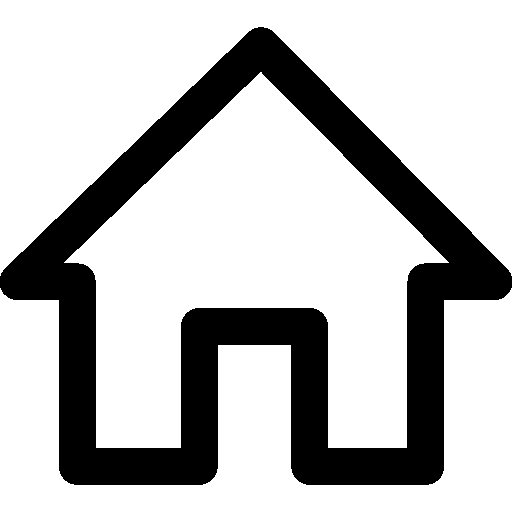An onboard diagnostic (OBD) scanner, also known simply as a diagnostic scanner, reads the error memory and other data stored on a vehicle’s computer system. Having your own scanner can help you diagnose and troubleshoot problems with your vehicle so you can avoid paying for assessments by a mechanic. Plus, for the serious car enthusiast or DIY-er, a diagnostic scanner is a great tool to add to your arsenal.
How Do They Work
You can use an OBD scanner at any time, but they’re particularly useful when the check engine light comes on. With the car turned on, plug the scanner into the diagnostic link port (typically located under the driver’s side dashboard). You may need to enter some details about the vehicle and then you can “scan” for any diagnostic trouble codes (DTC).
You can research these codes online to find out how to resolve the issue. Many scanners will also offer advanced data readings, troubleshooting advice, and some have built-in testing equipment like scopes and multimeters.
If the check engine light comes on when you’re far from a mechanic, you can diagnose the problem right away with your own scanner and determine whether it’s safe to keep driving or if you should call for a tow.
Which Scanner Should I Get?
Choosing a scanner depends on your vehicle and budget. Not all scanners work on all cars. For vehicles built in 1995 or earlier, you’ll need an OBD-I scanner. For vehicles made in or after 1996, look for an OBD-II scanner. The particular make and model of a car can also impact what scanners it can be paired with. Before making a purchase, confirm the compatibility of a scanner with the car(s) in your care.
Because of all the variations available, OBD scanners range significantly in price. Some go for less than $50 while others cost several thousand. You don’t have to spend much to access basic OBD scanner functions, though. You can download smartphone apps for free (with in-app purchases for additional features) that can assess your vehicle’s diagnostics when your device is connected to it via a dongle. These free apps may not have the same range of features as paid ones but can be a valuable alternative to those on a tighter budget.
Best OBD Scanners
Here are some of the best OBD scanners currently on the market.
- Blue Driver Bluetooth Pro OB-II Scan Tool (OBD-II)
- MOTOPOWER MP69033 Scanner (OBD-II)
- Autel Autolink AL619 Scan Tool (OBD-II)
- INNOVA 5610 CarScan Pro (OBD-I and OBD-II)
- Bosch OBD 1300 (OBD-I and OBD-II)
Car Code Readers

If you’re looking for an alternative to an advanced OBD scanner, check out car code readers. These devices are often significantly cheaper than scanners and are easier to understand. The trade-off is code readers are quite limited in what they can do.
After being connected to the vehicle, a reader will tell you what the DTC code is and give you the option to clear it. Some models can also read and display live data and reset readiness monitors. Although they don’t offer features that guide you in solving the problem, for the typical car owner, car code readers may be the better option to maintain a budget.
Putting in the Effort
A scanner or reader is only useful if you’re able to understand it. Be prepared to research whichever product you choose to make the most of its abilities. Learning these skills can be a great way to up your DIY game and save money by resolving minor vehicle problems from your own garage. Check out this post for more tips on reducing car repair costs. As always, we recommend speaking to a professional if you come across a serious issue with your vehicle.