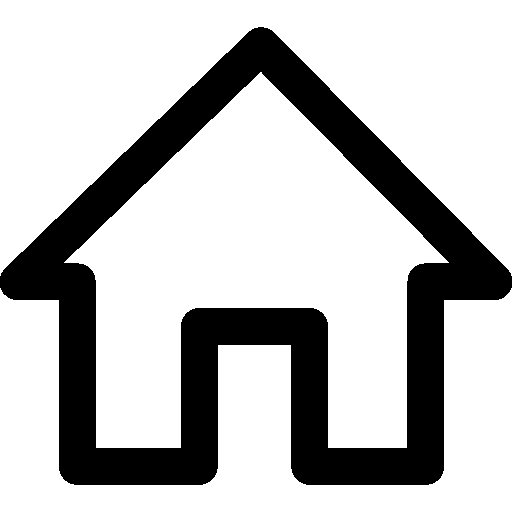If you’re planning a long road trip, you may wonder how to keep your passengers entertained. To help you avoid the dreaded “are we there yet?” question every two minutes, let’s look at what services you can stream to your vehicle and how to access them.
What Can You Stream?
With today’s technology, you can stream all kinds of entertainment applications to your car. Some of the most common services to stream include these:
- Amazon Music
- Amazon Prime
- Apple Music
- Hulu
- Netflix
- SiriusXM
- Spotify
- YouTube
How to Stream: General Instructions
You can stream to your car in several ways.
Streaming from Your Phone
If you own an Apple phone, you can use CarPlay to stream entertainment from your device to your car screen (see the list of available vehicle models here). Android has a similar service, known as Android Auto. The specific applications available to you will vary depending on which product you have.
However, because of safety and legal reasons, CarPlay and Android Auto don’t allow you to stream videos onto your main dashboard screen.
Streaming Through Your Car Directly
Your car may have its own video feature. Honda, for example, allows you to connect a device via HDMI to watch some video formats. However, keep Ontario’s distracted driving laws in mind.
You can also stream SiriusXM, a paid subscription radio service, directly through your car if it has the necessary hardware and software installed. Refer to your owner’s manual for full details.
Streaming Entertainment for Passengers
If you’re looking for videos for just your passengers, you can access the internet in your car to stream videos for them. This way, your passengers can watch Netflix in your car. (If Netflix is on your phone and you connect your phone to your dashboard, CarPlay, and Android Auto won’t allow you to watch Netflix in your car.)
If your vehicle didn’t come with passenger screens, you can install aftermarket ones, or your passengers can watch on their own devices and access their own Netflix or other streaming accounts.
Is It Safe to Stream?
While it’s legal to stream to your vehicle, these services can only be used by your passengers—unless you’re parked and not driving.
Across Canada, multiple provinces have laws against distracted driving. As a driver, you should never distract yourself by watching a streamed program or other service while operating a vehicle.
The RCMP gives the following as examples of distracted driving:
- watching videos
- using a cellphone
- programming a GPS
- reading a map or book
- eating or drinking
- listening to loud music
In Ontario, distracted driving laws focus mainly on the use of mobile devices, such as cellphones or tablets. If you’re convicted of distracted driving, you may face the following penalties:
- First offence: fine of up to $1,000, 3 demerit points, 3-day licence suspension
- Second offence: fine of up to $2,000, 6 demerit points, 7-day licence suspension
- Third offence: fine of up to $3,000, 6 demerit points, 30-day licence suspension
If you’re going to stream to your vehicle, make sure you have everything set up for your passengers before you start driving. If you need to adjust anything, pull over before touching any screens.
Customizing Your Vehicle
Aside from offering your passengers some entertainment on the road, you can customize your car to maximize your comfort and show off your sense of style.
If you’ve got a high-tech vehicle, you may wonder what accessories are really worth the extra money. We’ve given our opinion on a few that you can get a lot out of for the price here and some you may not need here to help you make your decisions.
If you’re often on the road, these apps are great for road trips. And last, we’ve compiled these tips to surviving the family road trip to help keep everyone happy. Stay entertained and safe on your next trip!